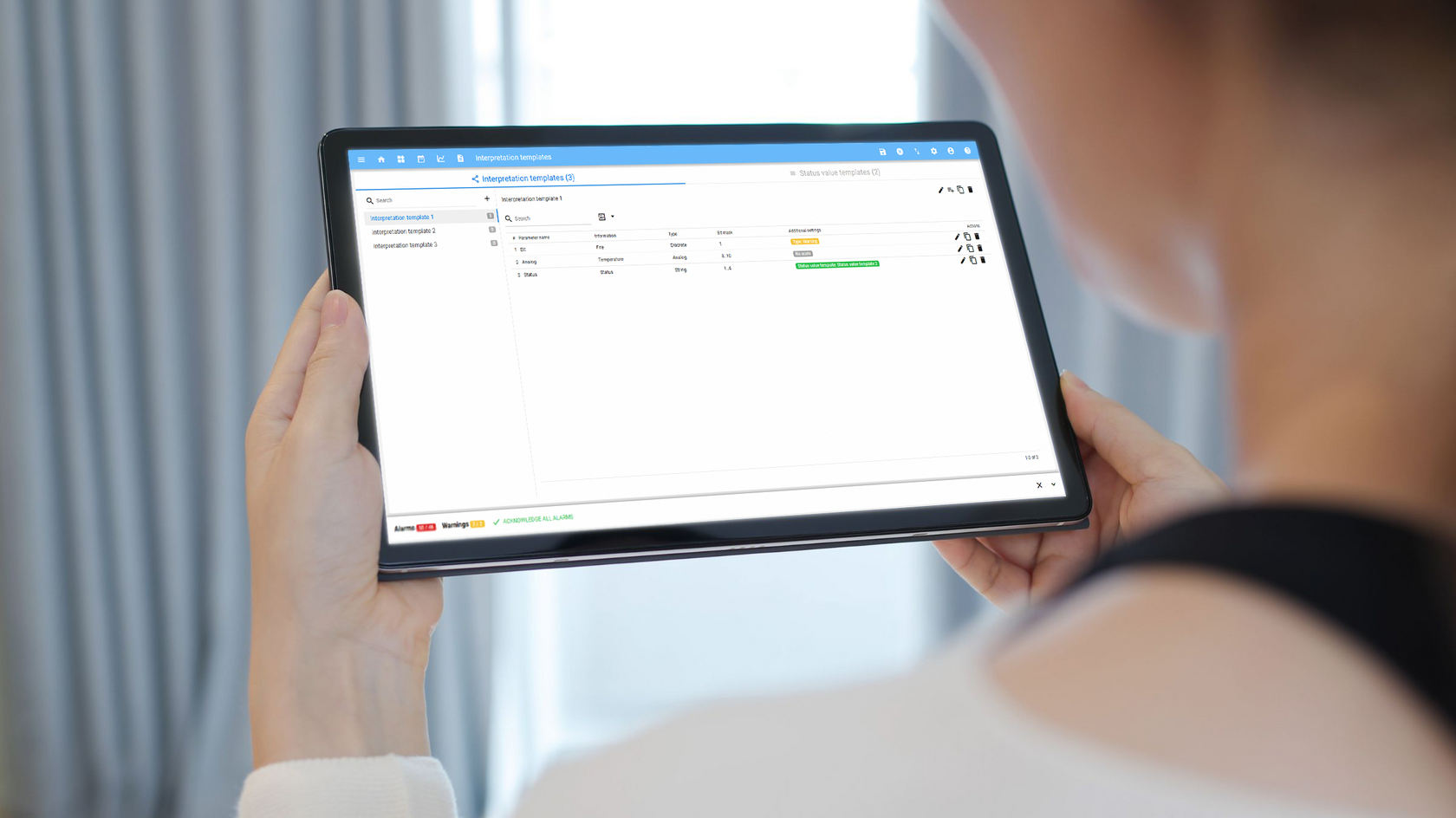We’re happy to present the new 3.5 release of SmartICS SCADA&IoT software with increased functionality and enhancements. The solution is already available upon request on our website. We have expanded the project management capabilities, making the process faster and more convenient.
Dashboards Trees Template
In SmartICS 3.5, it is possible to create a dashboard tree template. The dashboard tree template can be applied simultaneously to a selected list of users. When transferring access to dashboards to users, you can refer directly to the template. It reduces the engineer's time spent on project generation. The function also allows you to automatically apply changes to dashboards for all users, reducing the likelihood of errors when making changes to the project for systems with a large number of users.
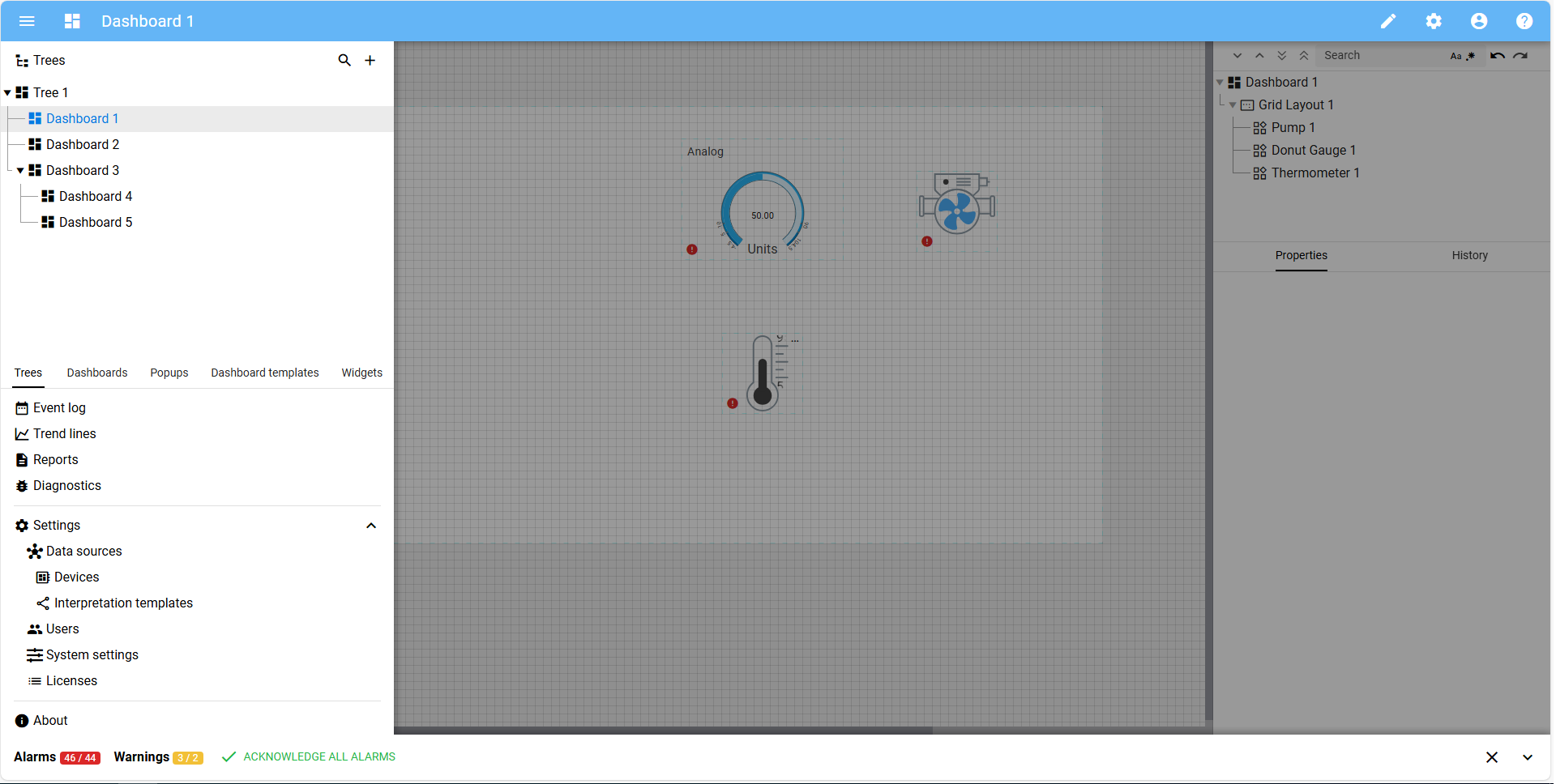
Customizable Tooltip
In the release, there is a possibility to set up additional help information on the dashboard in the form of pop-up windows. The following can be displayed as help information:
- operator instructions for working with the object;
- temporary service messages;
- details about the object;
- work regulations, etc.
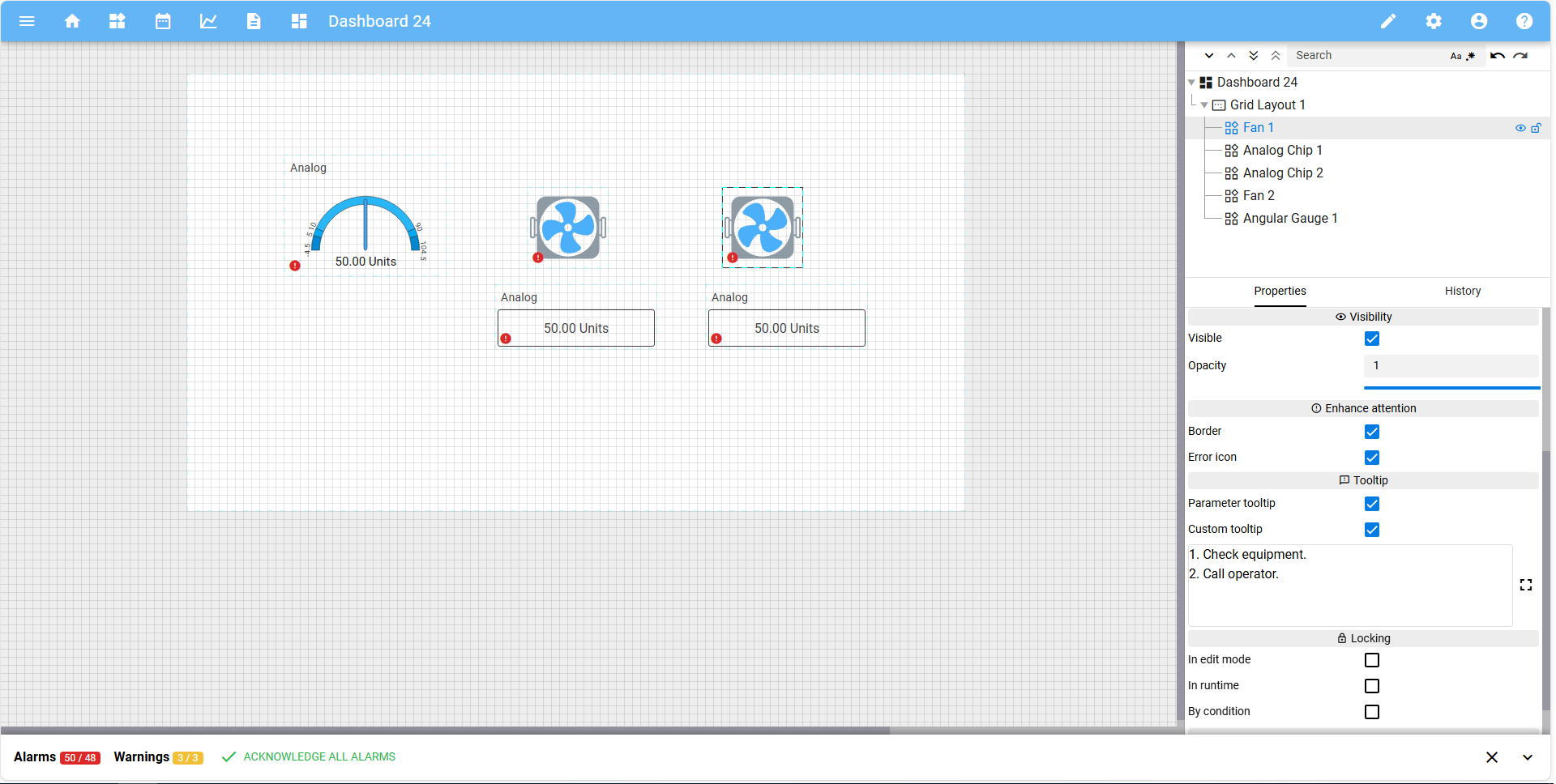
Widget Predefined Styles
In release 3.5, the same widget can be used to display different groups of objects due to the different colors used. The function allows you to divide color themes into subthemes and create sets of prepared color schemes for widgets. Thus, there is no need to configure each widget manually. The function reduces the time needed for project development and minimizes the likelihood of errors when making changes to the project.
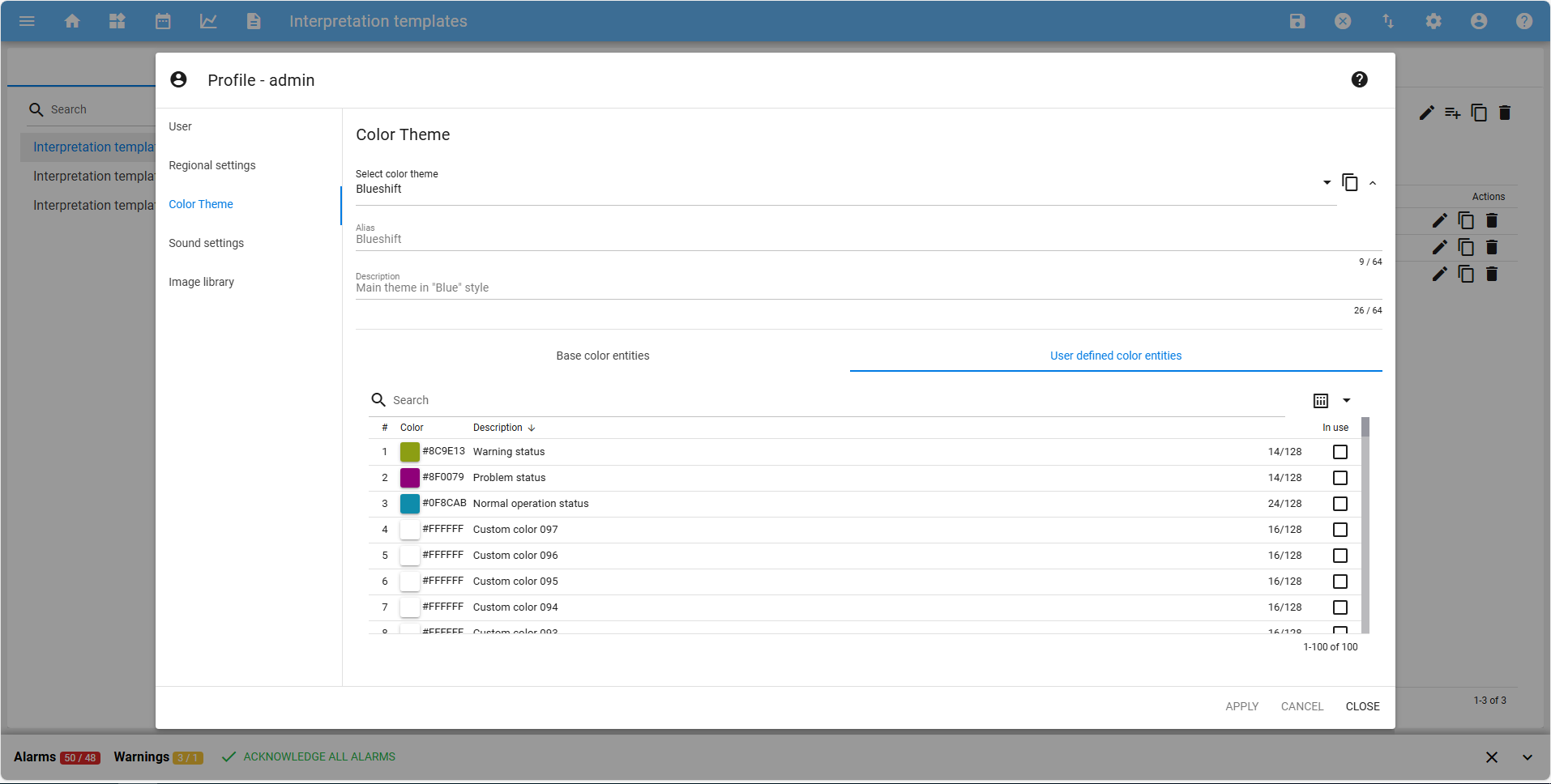
API
The function allows connecting with third-party systems via REST API, which is a standard for connecting many systems that do not have a provided profile protocol.
Note: The license is required.
Note: The license is required.
State Parameter
In release 3.5, we added a quick and easy setup of integer parameter interpretation by using word type signals. For equipment, you can select a parameter to display status or service messages. A list of possible values can be received for this parameter. In this case, the function allows you to apply a mask to the incoming signal and display a text message with the code decoding to the operator instead of a code. This simplifies system management and reduces the time for interpreting events and responding to them.
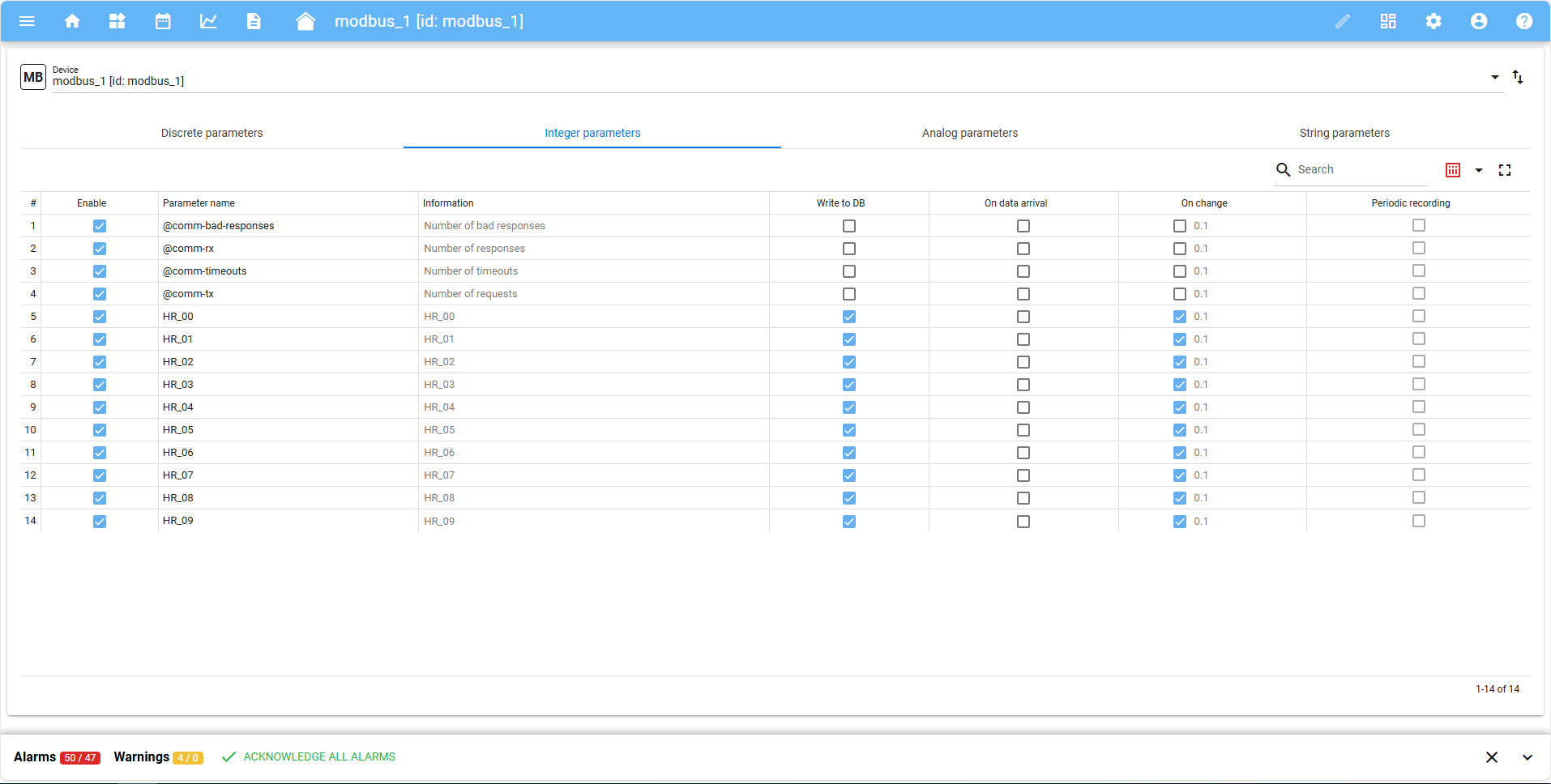
Impulse Command for ModBus
The function allows you to configure the ability to send pulse commands in the Modbus device template. The update simplifies system configuration due to the lack of need to register this logic in software scripts.
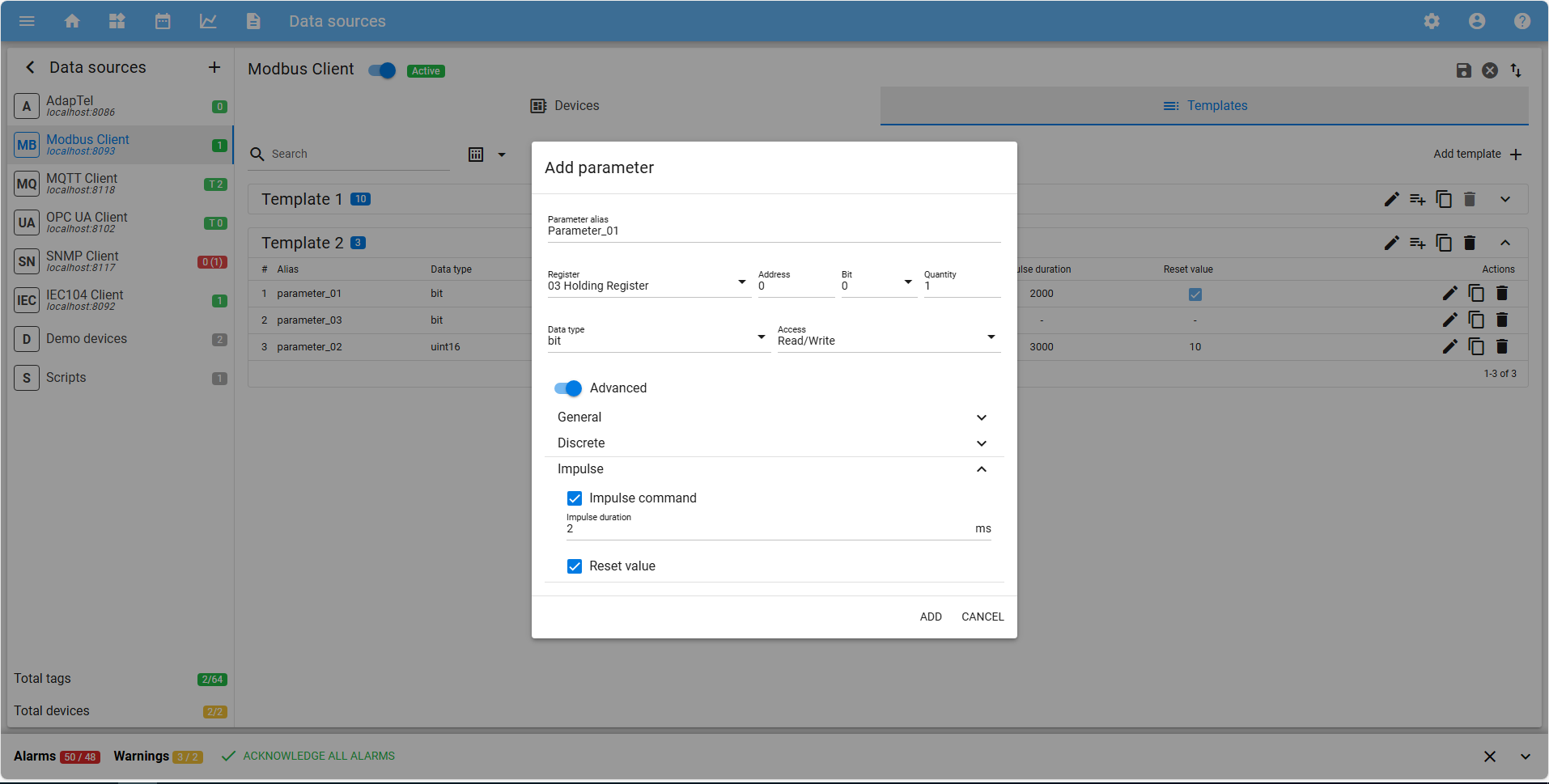
Leave a request for a demo to get access to all the features of the updated solution.
If you have a project that requires the use of a monitoring system, you can submit a request.
If you have a project that requires the use of a monitoring system, you can submit a request.