A single flexible platform for collecting and transforming data into useful analytics.
In SmartICS 2.3 we embedded the Reporting Module for creating analytical and statistical reports, configured our platform compatibility with different versions of Linux, and added tools for fine-tuning and visualization of the user interface.
SmartICS 2.3 is already available for download on request. In order better to acquaint SmartICS you can request an online presentation.

1. SmartICS Reporting Module and data analysis
SmartICS Reporting module is a tool for creating reports based on collected information from the system and connected third-party databases. Just log in to SmartICS to generate, edit and view reports.
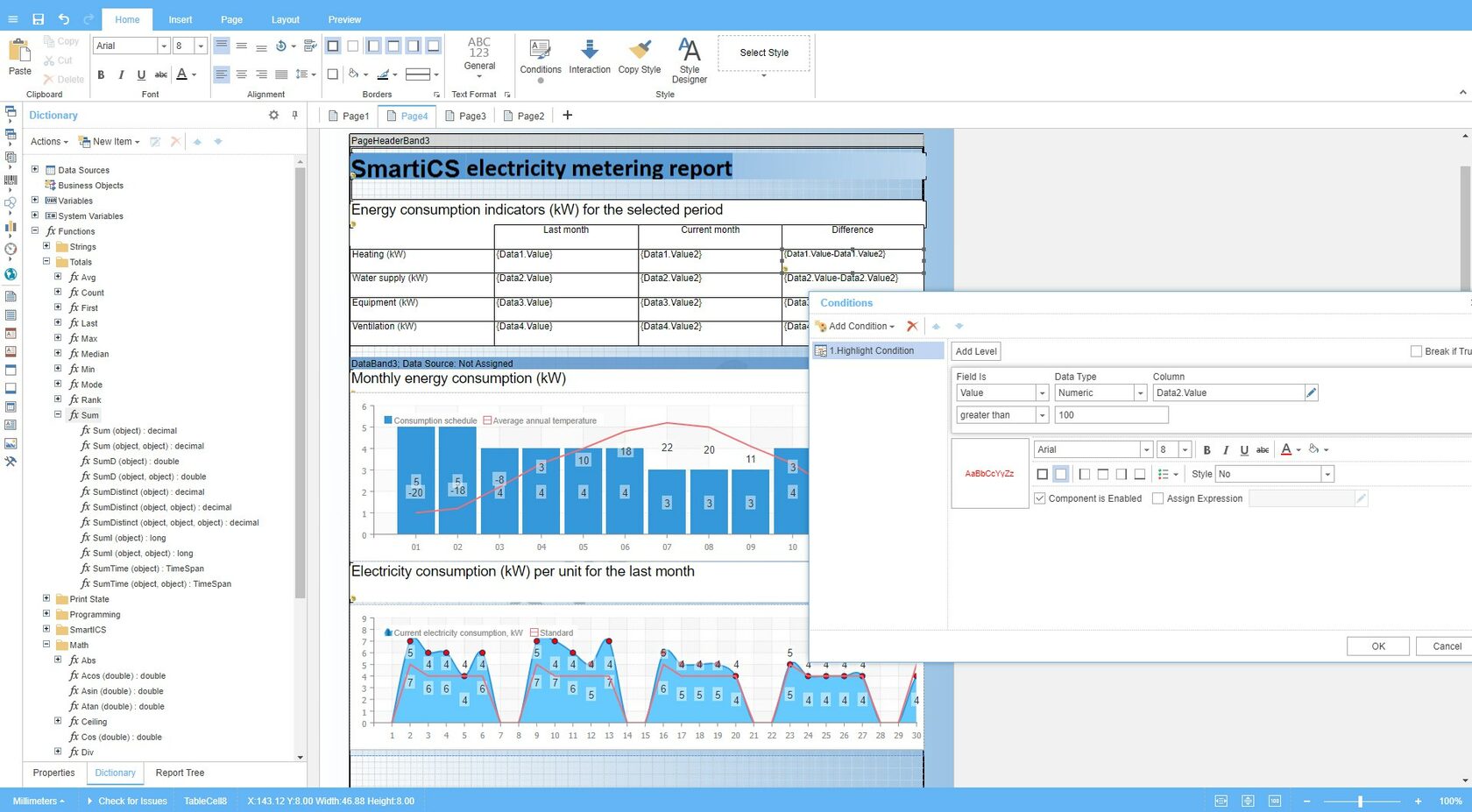
Now you don't have to manually convert the collected data into valuable information: use one platform for data collection and analysis, reduce the influence of human factors and improve production efficiency.
Using SmartICS Reporting Module you can create analytical reports to calculate indicators, know equipment status, detect excessive energy consumption or trends in emergencies, and reduce costs.
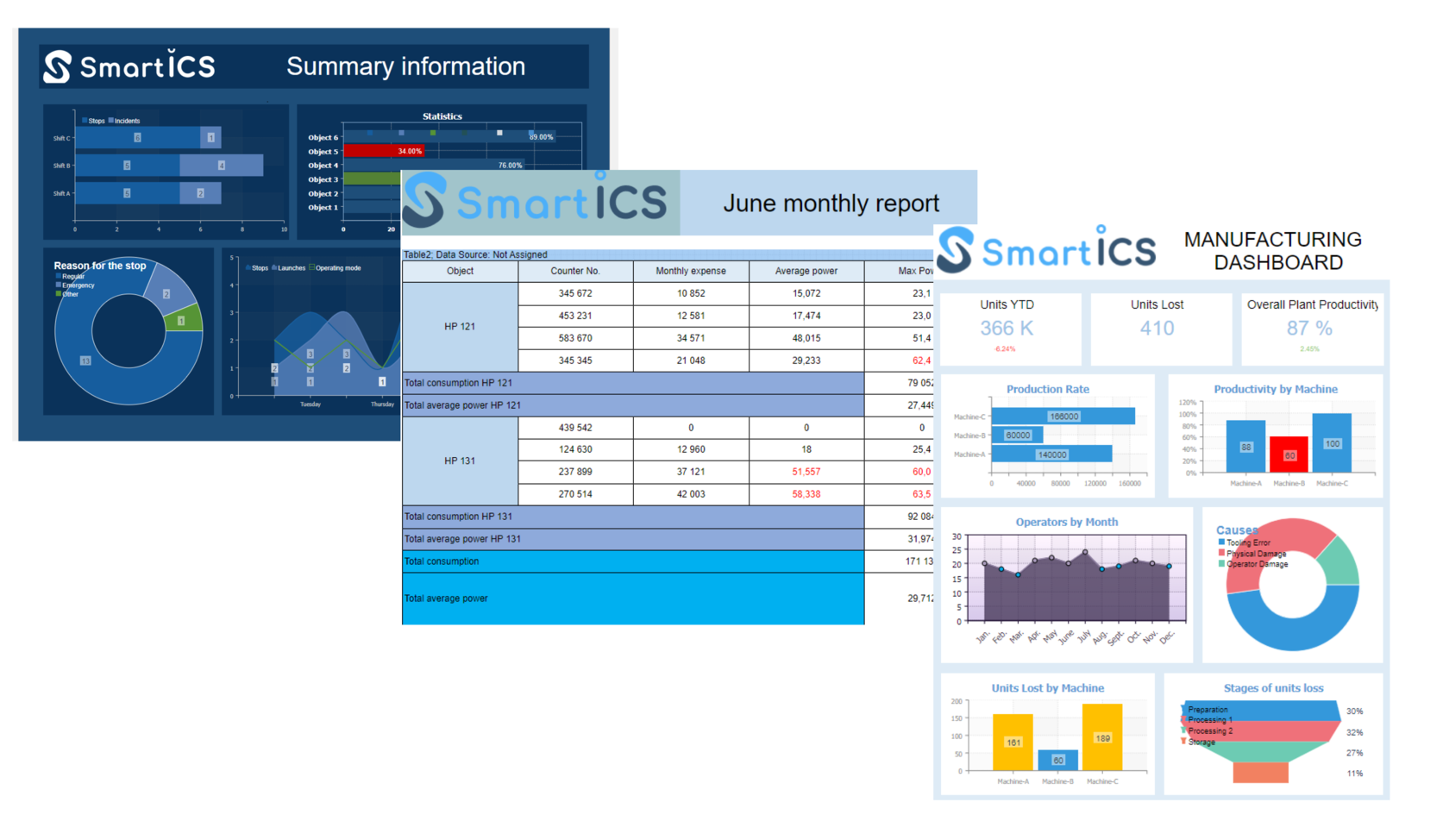
The Reporting Module allows access to all historical data stored on the server: to databases and the event log for linking with parameters.
Using SmartICS Reporting Module, you get:
• A powerful calculation core for data processing, visualization and analytics in a single program
• User-friendly interface for creating reports for any tasks
• Web-Access to the Reporting module via any browser. Create, edit, view and send reports to colleagues from anywhere and from any device
• Pre-made templates for quick and easy creation of an analytical report for typical tasks
• Unlimited number of users enabled to view reports for better decision making
• Flexible configuration of access rights: create, edit, manage and view
• System safety: access to the Reporting module is carried out via SmartICS using TLS protocol and user authentication
SmartICS Reporting Module includes two standard templates. When purchasing SmartICS, it is available for free for 1 year. There is a standard version without a limit on the number of templates and an advanced version without a limit on the number of templates and supported data sources.
Learn how to start SmartICS and other useful information on our YouTube channel.
2. Linux and cross-platform
It is known that Linux-based systems are 2 times less prone to hacking and cyberattacks. We know how the security, stability and reliability of the monitoring and control system are important for our users, so we have added SmartICS compatibility with Linux.
SmartICS is compatible with 64-bit Linux versions such as Alpine, Ubuntu, Arch Linux, Astra Linux, Alt Linux, Fedora and more. We recommend using the DBMS PostgreSQL if you work on Linux.
Use the operating system that meets your requirements. Increase work efficiency and maintain system security.
You can find more information about SmartICS characteristics and other features on the product website.
3. More flexible functionality for creating and customizing your interface
SmartICS interface consists of cards, on which users can place widgets and mnemonic diagrams to create a dashboard. We have made it more adaptive: now it is possible to place cards and widgets in random order or group them based on card size or screen resolution, as well as set the desired size for each widget.
You can group cards automatically or manually. Arrange widgets in layers on the mnemonic diagrams to add more information.
We have added the following widgets:
MiniWidget "Polyline"

Create any geometric figure from the segments, set the color change according to the signal level. Focus on an important facility or process: indication of a perimeter on a map, a process on a facility, or an area on a mnemonic diagram.
MiniWidget "Polygon"

Create any polygonal shape or object. Choose the polygon colour and create the object you are monitoring or controlling: a pump, a valve, a well, a building, an elevator, etc. You can set the color change depending on the signal level.
MiniWidget "Textnote"

Place any inscriptions and comments on objects or mnemonic diagrams. Embed useful information into the interface from technical documentation or instructions. This allows you to access to all important information in one single platform and facilitate the work of users.
MiniWidget "Discrete chip"

Customize the color and text display of discrete messages to track the state of the monitoring object. For example, open/closed or online/offline.
MiniWidget "Command button"

Use the button to send one predefined command: turn on, start, turn off equipment, set a specific value, etc. Make several buttons to give different signals
to the system (change in temperature, pressure, volume, speed, water and energy consumption, etc.).
MiniWidget "Command input"

Set the indicators using the control button and manual input for fine-tuning of the object's operation parameters.
MiniWidget "Multicommand button"
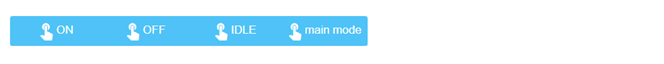
Enter a value and set the desired parameter to control indicators and operate modes of your facility: temperature, pressure, volume, flow rate, speed, dosing, etc.
MiniWidget "Two-command button"

Use the button to switch discrete signals with the status displayed, such as on/off or up/down. The command name can be changed in the widget options.
MiniWidget "Link button"

Do not waste time looking for the right dashboard on the platform. Switch to any dashboard with mnemonic diagrams, objects and widgets with 1 click on the navigation button. For example, to switch to subsystems, certain sections of objects, to built-in information about equipment or technical instructions.
Use the familiar hotkeys Ctrl+C ("copy"), Ctrl+V (for "paste"), Ctrl+Z ("undo") and Ctrl+X ("cut") for convenient and fast interface creating in SmartICS.
4. Enhance security with an easy TLS certificate installation
At the SmartICS level, system security is reliably ensured through the operation within the local network, login authorization and delimitation of access rights. In SmartICS 2.3, we have simplified the process of the TLS security protocol installation and added even more opportunities to protect the system.
SmartICS is used for industrial automation (SCADA, Telemetry, Industrial Control Systems), building management systems (BMS), industrial Internet of things (IIoT), and manufacturing digitalization (Smart Factory).
You can find out more information about SmartICS software platform on our product page. Or request SmartICS 2.3 DEMO right now, it is already available.