SmartICS 2.5 version
We are glad to announce the new release for the software platform for Automation systems creation, telemetry and monitoring SmartICS 2.5 version. The release includes the Script module, new widgets and other features for the SCADA/IoT platform. You can evaluate in real life by downloading the demo version.Script module
In this release, we have added a scripting module; it allows you to create JavaScript scripts for mathematical calculations or logical operations. Using the built-in script module allows you to significantly increase the system functionality. Scripts contain a library of commands and a built-in compiler that allows you to check the accuracy of writing a script.The Script module allows you to:
∙ create scheduled actions
∙ send commands depending on a given number of conditions
∙ create a tag with recalculated value
∙ provide automatic control over the system according to specified conditions/algorithms and much more that JavaScript can provide.
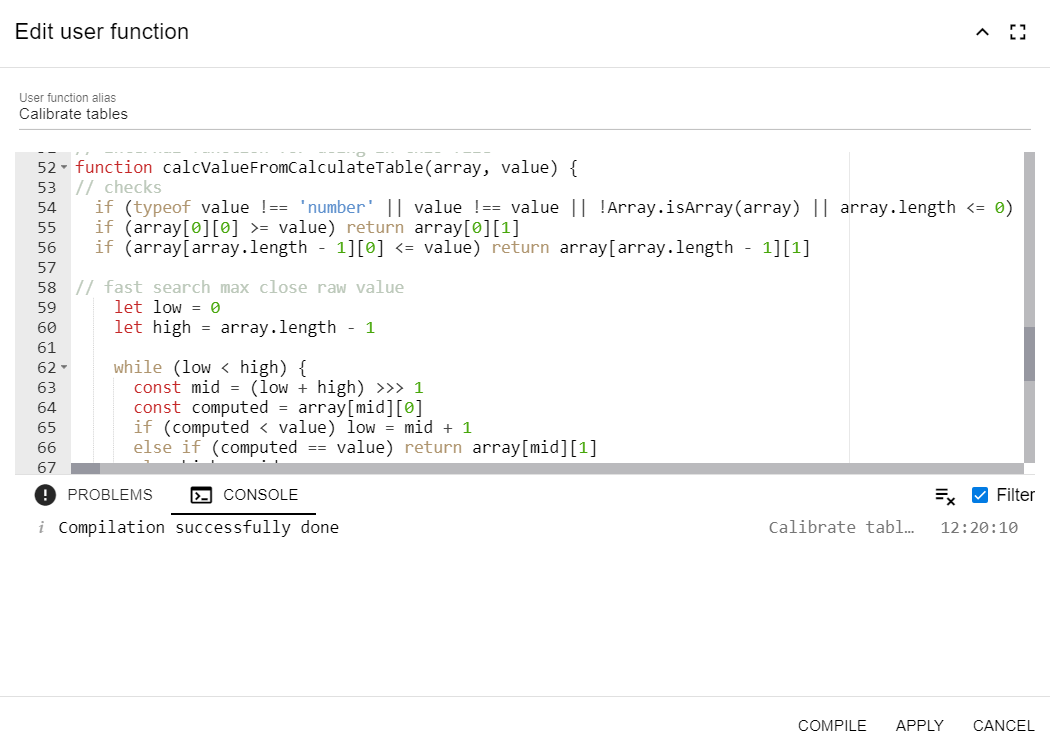
Script settings can be imported/exported to a separate file to save them. This allows you to use existing scripts in different projects.
Adding the Script Module allows you to expand the no-code capabilities of the SmartICS platform: the adding of the coding part of the program allows you to customize the solution for the customers’ tasks and requirements.
Important: the script module is activated by purchasing a separate license.
Widgets
1) In SmartICS 2.5 version we added the Multi Live Trend widget with the ability to monitor up to 10 real-time trends on 1 widget, set colors for each trend, set the data display period and other functionality. The widget allows you to place more compactly the information on the dashboard, makes it easier to compare readings from multiple sources and standard readings.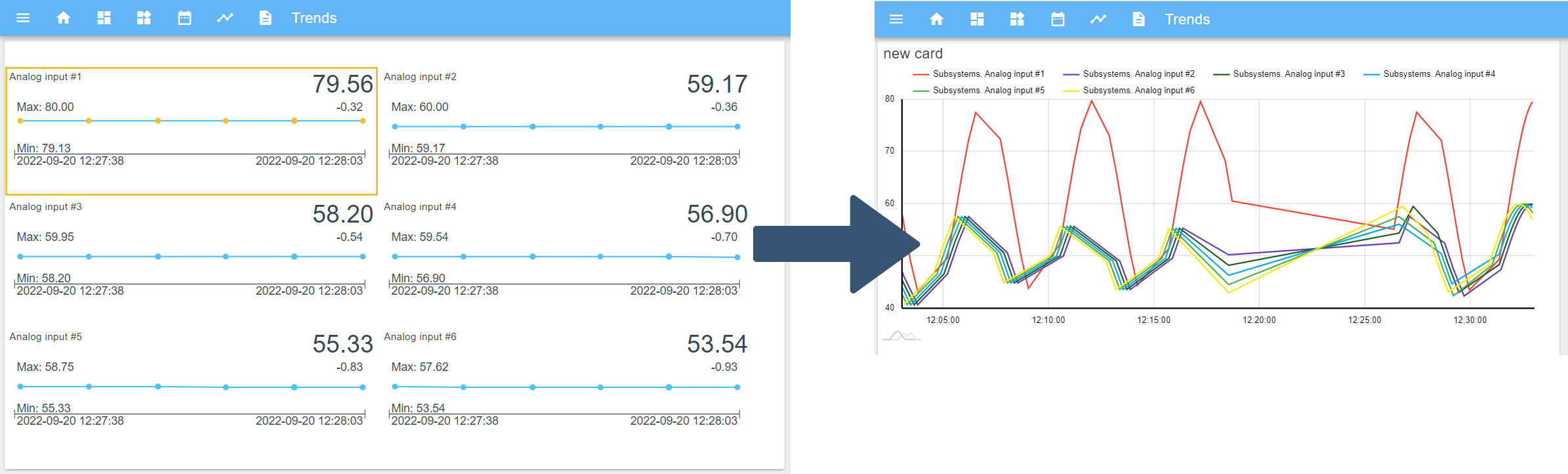
2) The control widgets can be set invisible in the new SmartICS version, which allows them to be used as buttons based on other widgets. Now you can make any dashboard element as a control button by placing an invisible control widget on top of it.
3 The Polyline and Polygon widgets can be used on card-cards too. The use of these widgets allows you to label objects, infrastructure elements, territory on the maps used and visually signal alarms.
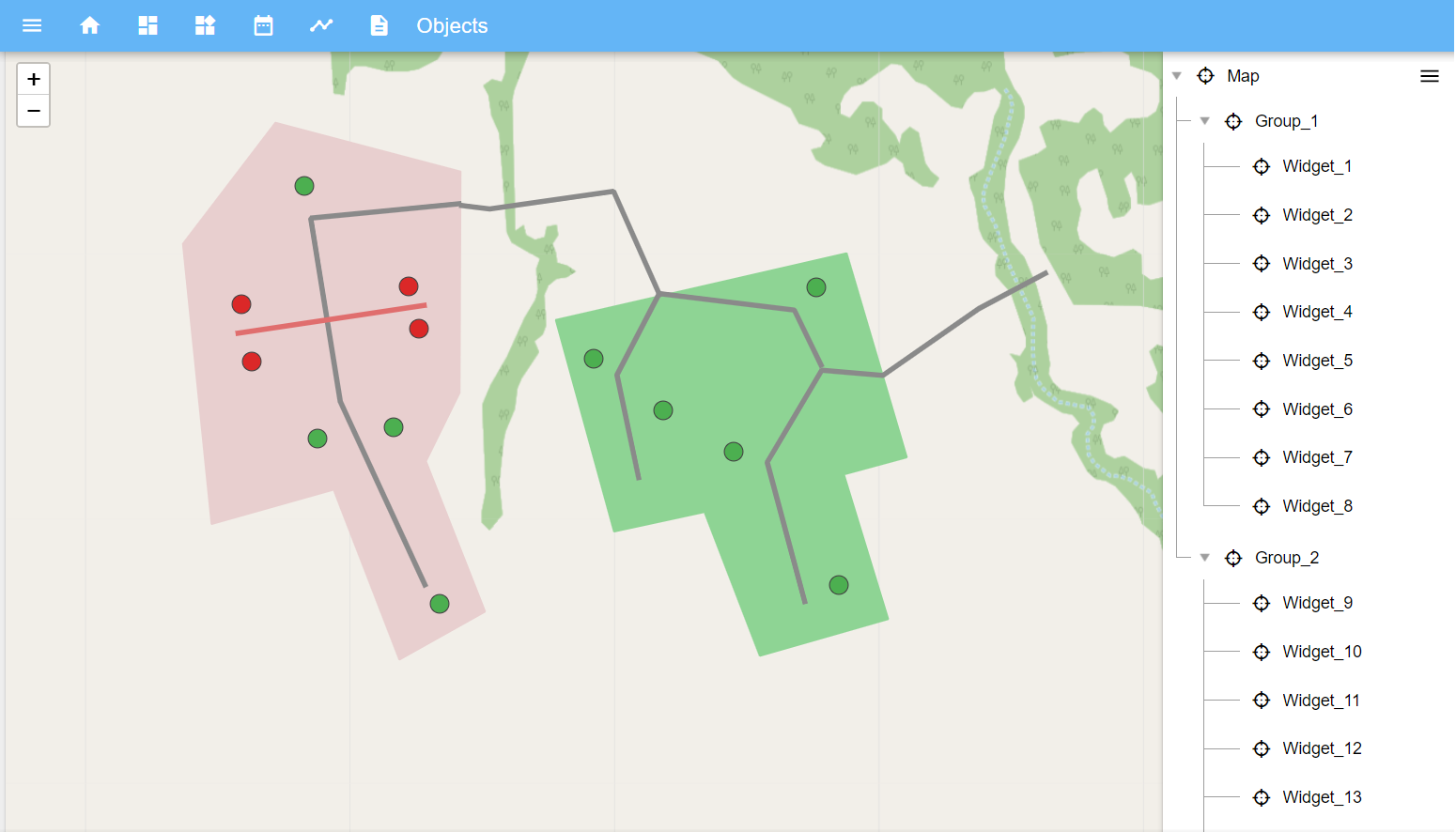
Improvements
1) Restriction on the data buffer when generating a request in the reporting module. Prevents the system from freezing when there is not enough memory.2) Popup window with event log on all dashboards. Allows you to assess quickly the situation without switching from the current page.
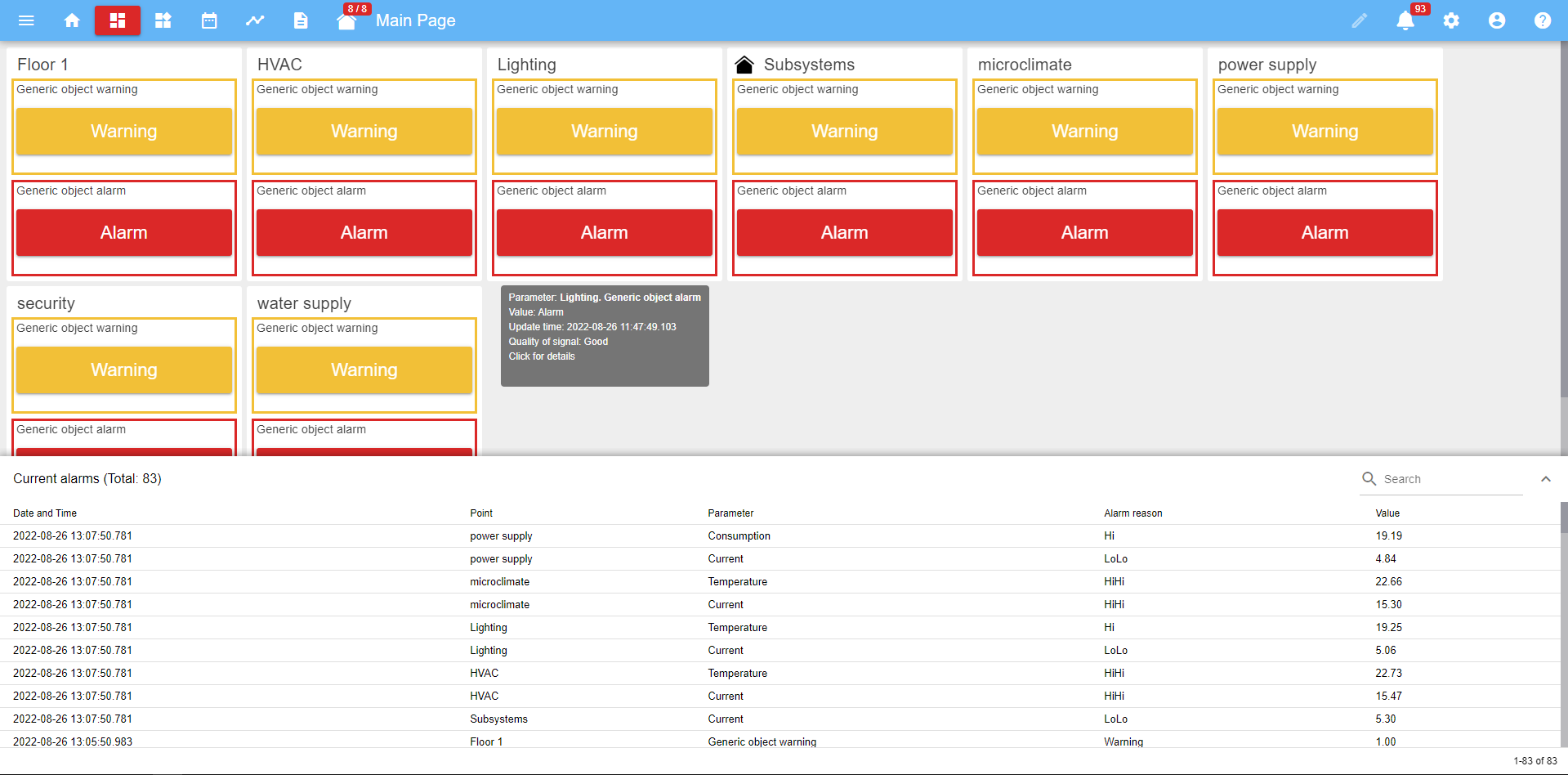
3) Using local offline maps without the need to have an internet connection. Increases the security of the system, makes it possible to work with the card even in conditions of no or insufficient connection, allows you to install and use custom cards.
Learn more about the features and capabilities of the SmartICS software platform on the product page. Evaluate the advantages of the solution in real life - request a demo version of SmartICS 2.5.
Reference: SmartICS is a SCADA/IoT software platform for Automation systems creation, telemetry and monitoring systems without programming skills. The platform allows you to save data, keep history and records, provide reports and notify about events in the system. Distinctive features: quick and easy installation, configuration, deployment and scaling of the system, simple and easy interface and situational perception of data, building a system based on web technologies, the ability to integrate with a radio dispatch system. The system is suitable for industrial automation, engineering systems, mining, water and power supply, remote access and expansion of existing systems. The solution is included in the Russian software register.
