SmartICS Release 2.4
MQTT, online maps, instant alerts in Telegram or email and new widgets. Update of SCADA/IoT platform for fast and reliable connection, quick response and convenient visualization of distributed monitoring infrastructure.
SmartICS 2.4 is already available for download on request. In order better to acquaint SmartICS you can request an online presentation.
MQTT
For faster and more convenient work with IoT/IIoT devices and distributed infrastructure, we have built in SmartICS the MQTT protocol. This is a lightweight data exchange protocol, which provides stability and high speed transfer of information between remote objects in case of limited channel bandwidth. Now SmartICS users can connect IoT devices using the built-in MQTT protocol through a third-party MQTT broker. It increases the speed of connection and ensures reliable operation of the entire system.
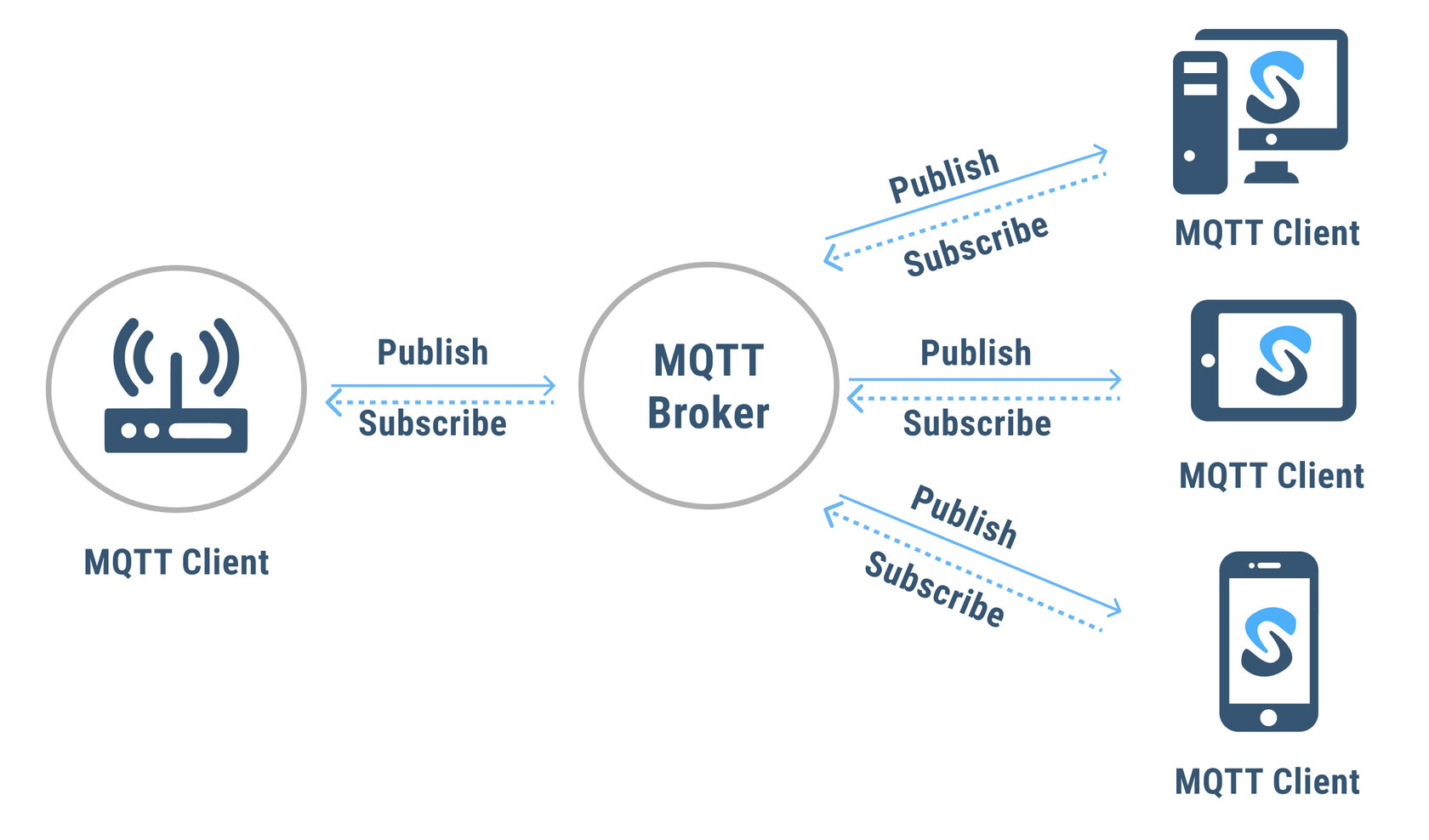
MQTT does not load the computing power of devices and delivers data to the data center even in conditions of an unstable Internet connection. It easily integrates with new devices, which allows users to scale the monitoring system quickly.
The protocol is widely used with IoT sensors. They measure such parameters as temperature, pressure, the level of substances, the presence of impurities in the air, position in space, and many others, and then convert them for further processing. IoT devices are used to remotely control the operation of equipment, carry out technical inspections or preventive maintenance, predict and prevent emergencies.
SmartICS users are already working with IoT devices and confirm the effectiveness of digitalization. For example, remote monitoring allows users to check the condition of the facility without a specialist in the field, reduce the cost of the automation system installing and operating, and carry out repairs in accordance with the actual condition of the facilities, and not only in accordance with the regulation.
For manufacturing enterprises, work with IoT sensors allows to use an effective tool for managing the life cycle of manufactured products without stopping production, expensive installation work and additional equipment.
Unlike other protocols supported by SmartICS (Modbus RTU, Modbus TCP, OPC UA Client), the MQTT protocol is not licensed by device, but by tag.
You can already get the new version of SmartICS DEMO and test its operation with IoT sensors via the MQTT protocol. Watch the video on our YouTube channel to learn how to install SmartICS and start work.
Online maps
We added in SmartICS online map to accurately visualize the location of distributed objects. The map is loaded via the Internet from the Open Street Map service, display monitoring infrastructure and the entire infrastructure nearby. The map can be scaled to display detailed information on the map. The status of the facility can be distinguished by the color of the indicator in the pointer on the map. Users can configure the opening of the dashboard with all the parameters of the object by clicking on a monitoring object.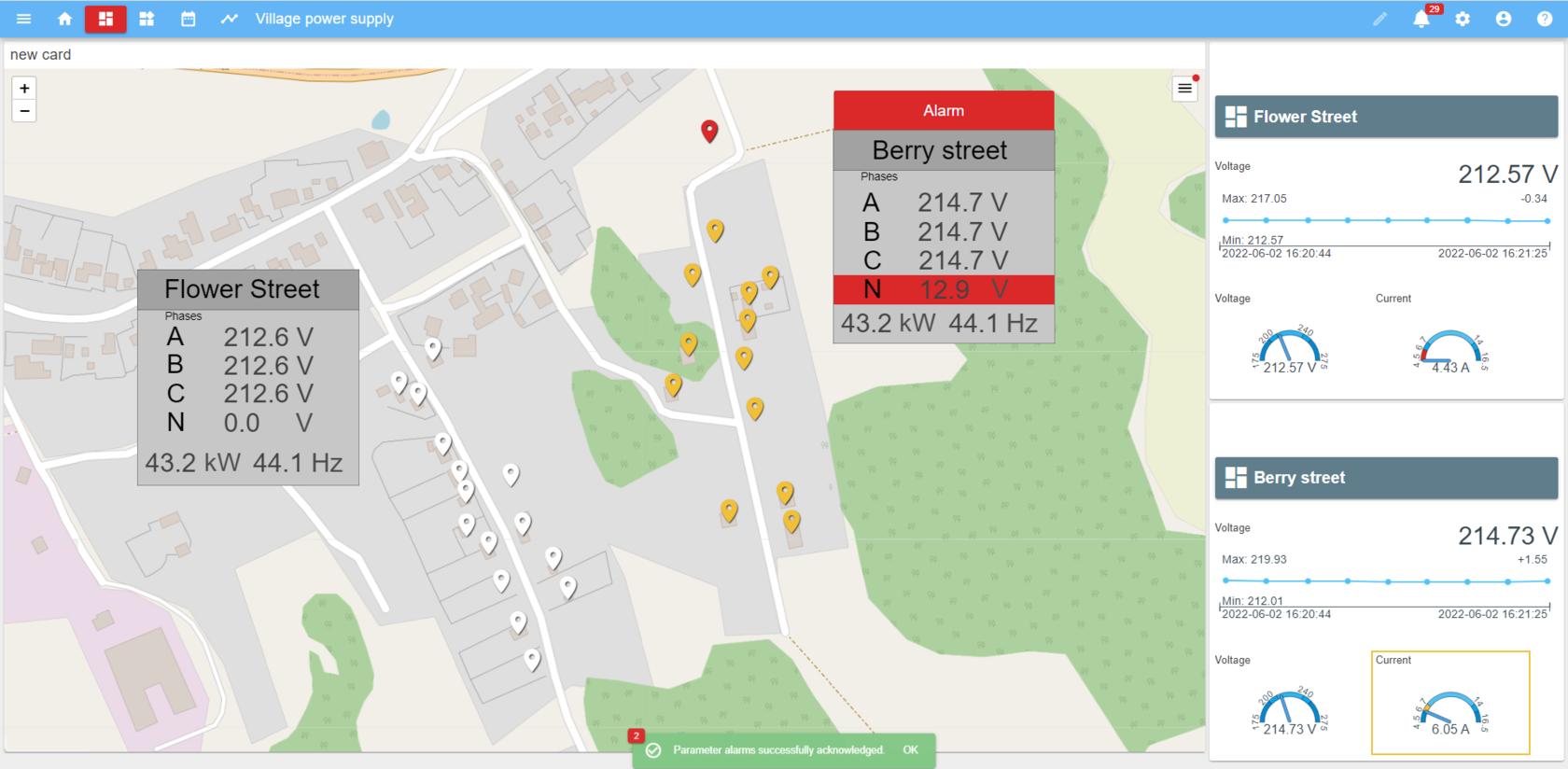
Online maps are widely used to monitor distributed objects or in projects with a large number of devices, the parameters from which are inconvenient to view by switching between several dashboards.
For example, for water supply systems with distributed pumping stations and artesian wells, for heat supply systems with central heating and boiler houses, and for power supply systems with transformer substations, distribution points and reclosers. Also for management companies that monitor the status and meter readings in a large number of houses throughout the city or region.
Online maps in these cases increase the speed of the operator's response when working with a large number of distributed objects. You can find an example of using online maps for CNG Network at the link
Instant alerts
SmartICS introduces an instant alerts function for getting notifications about alarms or warning signals by email or to a Telegram group. This function speeds up the response to process deviations. The system allows monitoring without the constant attention of the operator. Users can configure notifications to be sent according to a selected group of people, including managers and responsible services.
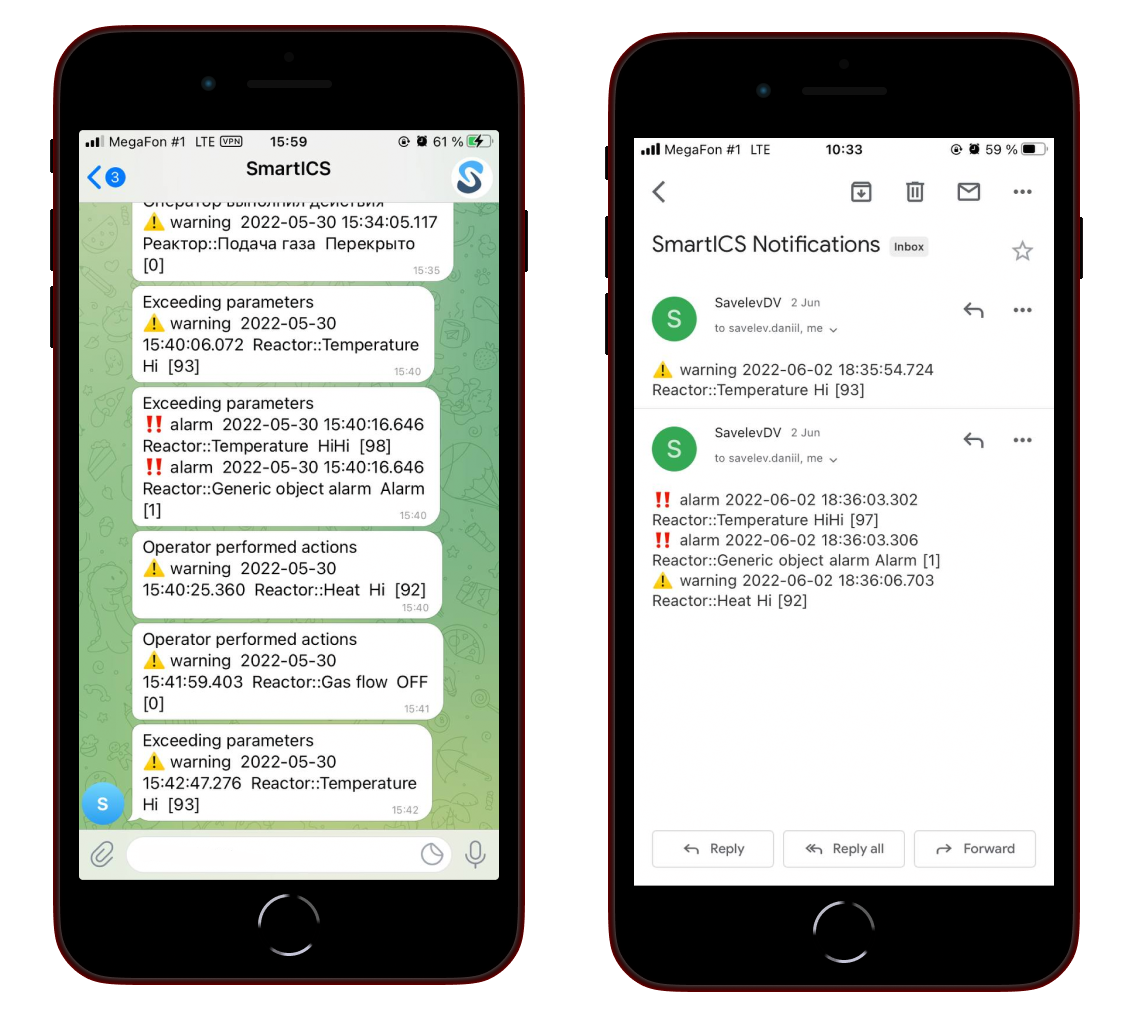
Instant alerts function:
- Ability to send notifications in a Telegram group or by email
- Mailing list and event groups setup
- Unlimited contacts
The SmartICS users configure the list of conditions under which the message is generated. The template with conditions is connected to the Telegram bot, which sends messages according to the template to the list of groups/contacts in the Telegram. Users can also create multiple groups for a different set of alerts or alarm lists.
As for email, SmartICS can collect several notifications in one letter. Users configure a timer to collect events. In case of deviation, the specified time countdown starts, several signals/events are collected and generated in a single letter to be sent by email.
New widgets
In Release 2.4, we have added several widgets for more convenient use of the SmartICS platform:
Widget “Date/Time”
When working with SmartICS in full screen mode, it is not possible to see the date and time on the computer control panel. Now the platform has a Date / Time widget that is synchronized with the settings of the workstation. The widget will also be convenient to use for centralized monitoring in multi-monitor mode.
Extended functions of the “Link button"” widget
Now, using this widget, you can go not only to dashboards in SmartICS, but also to other pages: trends, event log or settings. You can also connect a link to any third-party resources for working with the platform.
SmartICS is used for industrial automation (SCADA, Telemetry, Industrial Control Systems), building management systems (BMS), industrial Internet of things (IIoT), and manufacturing digitalization (Smart Factory).
You can find out more information about SmartICS software platform on our product page. Or request SmartICS 2.4 DEMO right now, it is already available.
