We are glad to announce the release of a new version of the SmartICS 3.1 SCADA/IoT platform, which is already available on our website. In the release, we have added features that increase reliability of automation systems, as well as expanded the options for interface customization.
Redundancy
SmartICS 3.1 provides the ability to run multiple parallel servers to provide system redundancy. Now, when the connection between the secondary server and the primary server is lost or there is information received that the primary server is out of work, control and data collection from devices are automatically switched to the secondary. Redundancy improves system reliability by preventing data loss when the primary server fails. At the same time, there are no data flow breakdowns for the operator, so the continuous monitoring of the system is ensured. Projects and system settings on the primary server are automatically transferred to the secondary server associated with it, keeping the system operational and up-to-date in the event of a failure.
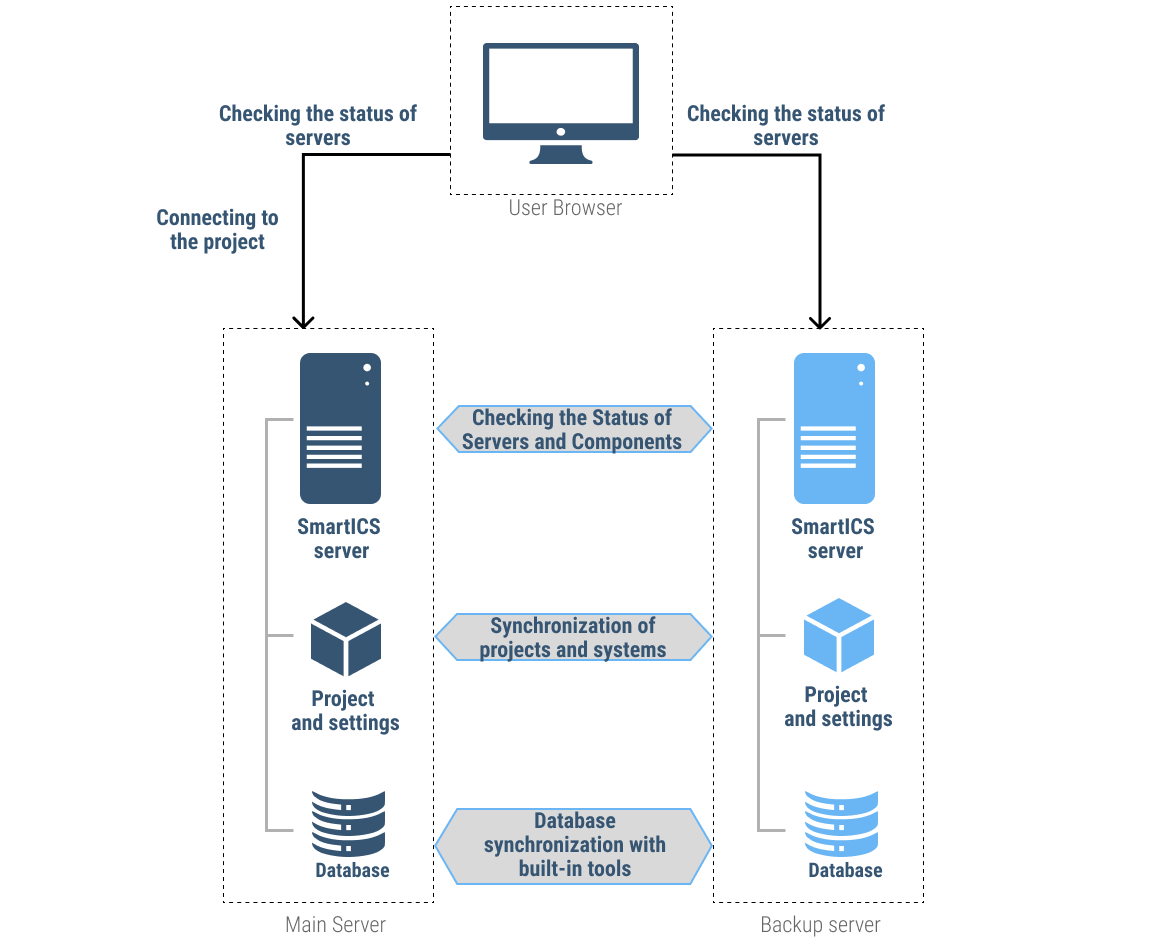
The feature is licensed separately.
SmartICS as a data source
The new release allows to build a distributed structure of servers. In such a structure, the top-level SmartICS server collects information not from devices, but from other SmartICS servers, to which data comes directly from the equipment. The user can not only see the data coming to other SmartICS servers but also manage them. The ability to build a distributed structure of servers increases the reliability of a system of several objects. At the same time, there is a traffic economy when connecting to remote objects due to the transmission of the information from sensors only without transferring graphics and data from the database.
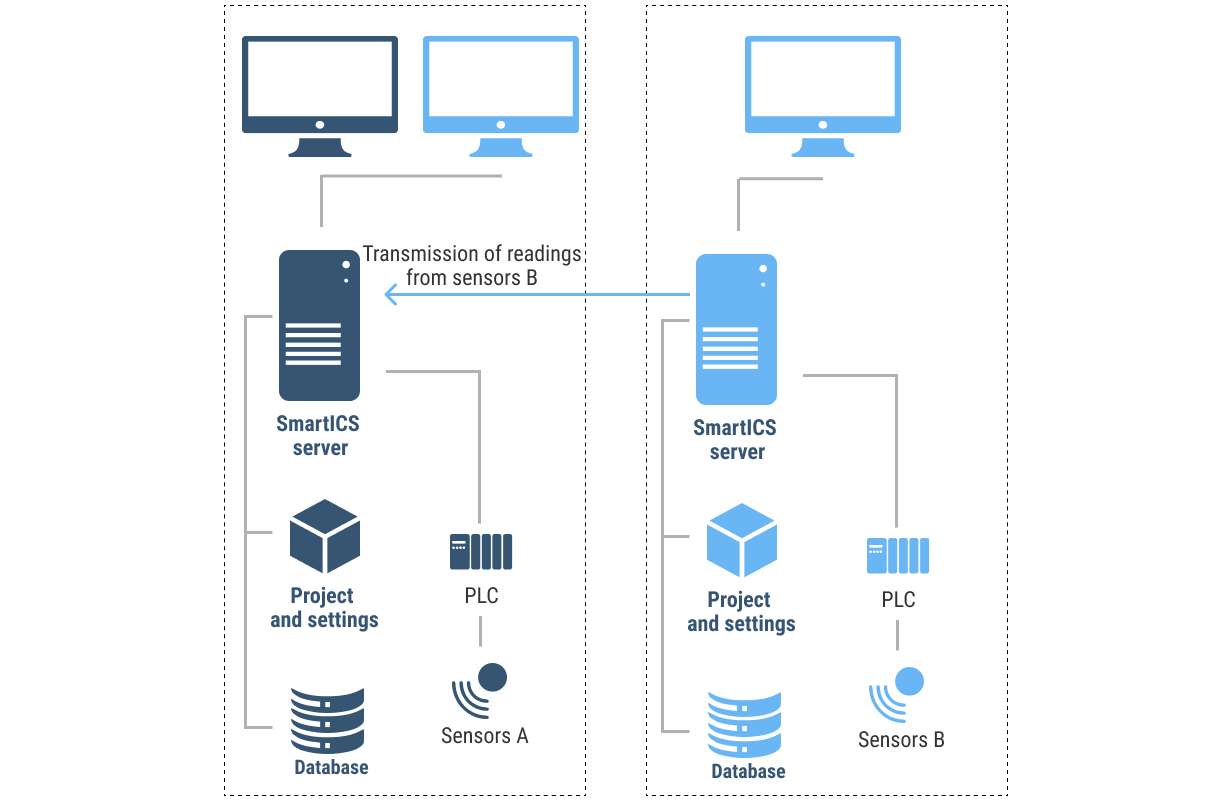
New editing options
Working with widget groups. SmartICS users can now align a group of widgets by coordinate or size, which allows you to quickly organize disparate elements. It also became possible to group widgets into one element, copying which preserves the size and relative position of its components. When copying a group of widgets, it is possible to change the attached tags to similar signals from another device, which makes it easier to create dashboards.
The tree structure of dashboards. In SmartICS, you can now group dashboards in a selected hierarchical order, which makes it easier to navigate the project.
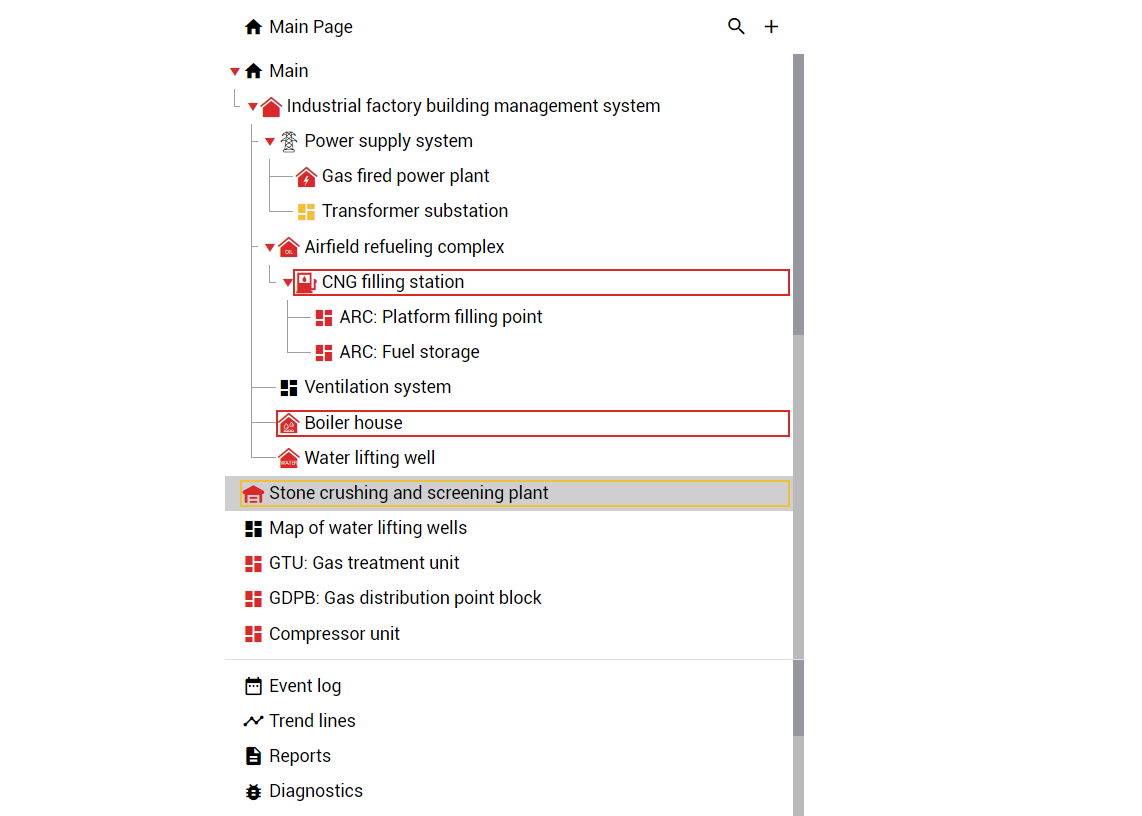
Color theme. In SmartICS 3.1, users can change or create an interface color theme. The function allows you to customize the interface design or bring it into line with the corporate color scheme.
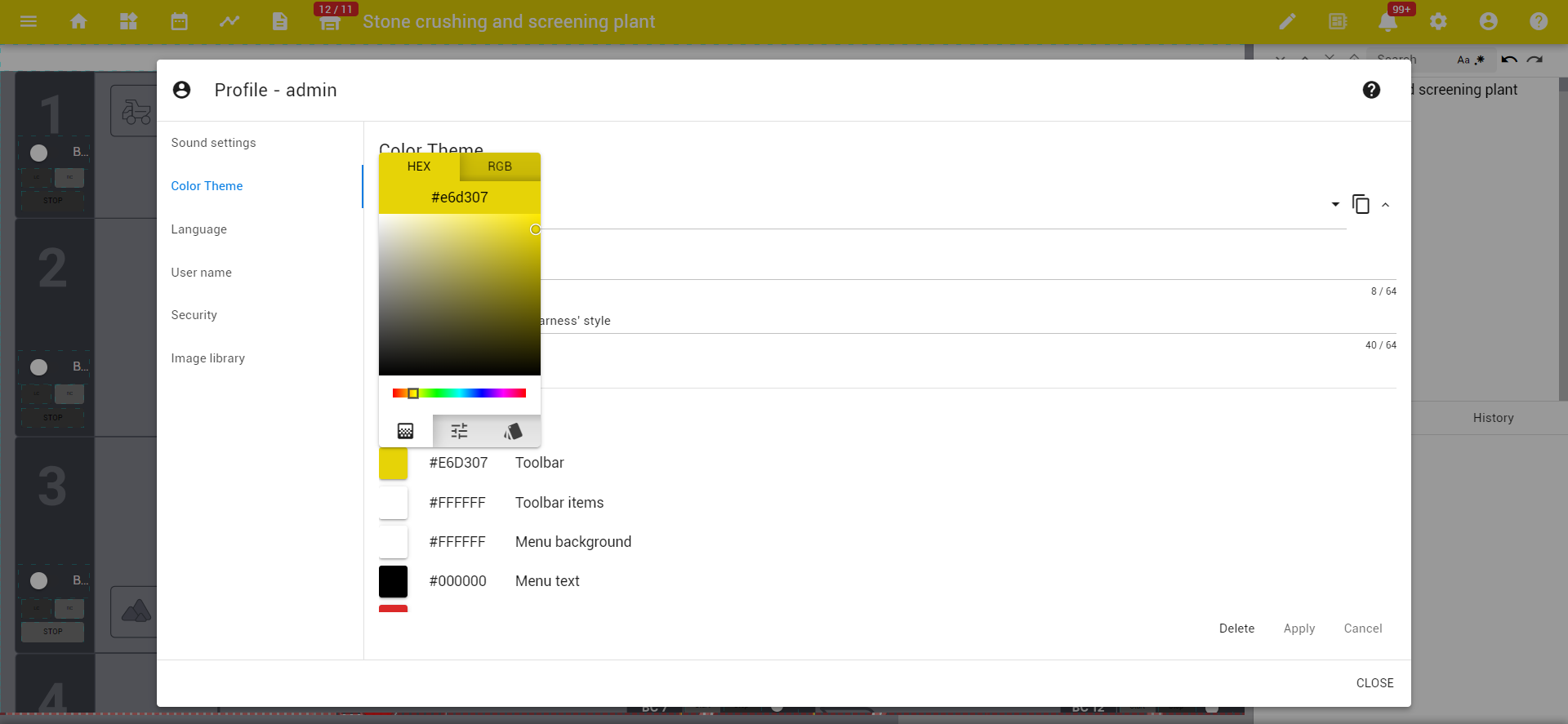
Try all the features of SmartICS 3.1 by leaving a request for a demo version of the solution.
If you have a project that requires the use of a monitoring system, you can leave a request. We will analyze the possibility of using SmartICS to solve your problems and calculate the preliminary cost of the license.
If you have a project that requires the use of a monitoring system, you can leave a request. We will analyze the possibility of using SmartICS to solve your problems and calculate the preliminary cost of the license.
