SmartICS
Universal and flexible SCADA/IIoT software platform developed on the basis of modern web technologies

Industrial Control Systems
SmartICS features
- Fast implementation and configurationWith SmartICS, the project development, configuration and implementation is performed 3-4 times faster than with classic SCADA softwares. Moreover, you can fully master our software in 2-3 days even without programming or operational experience with other SCADA softwares.
High speed of development and configuration is achieved due to:- Web browser configurations without a separate development environment
- Automatic interface creation for added devices and a library of visual widgets of a standardized look
- Automatic binding device tags to widgets
- Convenient system for copying settings and widgets and flexible user rights
- Organization of data access via a web browser from any device
- SmartICS is developed on the basis of web technologiesUsers get online access to data via a regular web browser. And this is a standard SmartICS feature, not an additional option.
SmartICS does not have a separate paid development environment. You can perform the configuration via the same interface using a regular web browser.
SmartICS can be used to deploy a web portal with the third party SCADA softwares. This is useful for organizing access to technological data not only for the dispatcher, but also for the other remote users. - Data visualization optionsClassic visual process graphics or widgets? It's up to you!
The user can choose and configure a convenient way to present information: you can use the library of visual widgets with a specified logic for processing parameters, or download visual process graphics developed in any graphic editor.
Situational awareness
When developing SmartICS, we adhered to the concept of situational awareness for the data visualization. SmartICS widgets have special color schemes that highlight abnormal or critical values in color and keep normal values gray. This helps dispatchers manage the workload and focus only on critical information, respond quickly to malfunctions and prevent serious accidents. - Possibility to collect data through voice communication channelsYou can collect data over voice digital radio networks using our special AdapTel device.
You will be able to combine the monitoring and control system of distributed facilities with the voice dispatch radio communication system based on the SmartPTT software. This integrated solution will allow you to see monitored facilities and the location of radio subscribers on one screen and set up various automatic scenarios, for example, notifications of responsible persons who are close to the accident scene. - Clear approach to licensing
at the system design stageThe SmartICS license price is calculated based not on the number of I/O signals, which may increase in the future, but on the number of interrogated units. You will not have to calculate the number of the connected tags at the automation system design stage, at the risk of not taking into account all the necessary tags or paying for extra ones.



Reduce the time spent on installation and configuration by 3-4 times compared to classic SCADA softwares.
Using SmartICS, you can
Minimize errors during the system configuration and expansion by using the automated interface builder and dashboards.
Customize the user interface according to the individual needs and tasks of each system use.
Reduce the risk of industrial accidents by increasing the dispatcher’s focus using the situational awareness features of SmartICS’s interface.
Calculate the exact license price on the system design stage: it depends not on the number of connected tags, but on interrogated units.





Improve the quality of decision making by analyzing the data from SmartICS’s reports on equipment performance.

How does it work?
Collecting technological data from various devices, including IIoT equipment using industrial data transfer protocols

Integration with third-party applications via API (JSON format) is possible.
Functionality and capability
Data collection, processing and storage
- Equipment state monitoring and visualization using a set of widgets (sensors, bars, indicators, graphs, mnemonics, etc.)
- Remote equipment control using a set of control button
- Equipment state monitoring and visualization using a set of widgets (sensors, bars, indicators, graphs, mnemonics, etc.)
- Remote equipment control using a set of control button
Real-time equipment monitoring, control, and management
- Web access to data from different devices (HMI panels, workstations, tablets)
- Customizable user permissions (e.g. monitoring only or monitoring and control)
- Create reports and export them in .csv format

- Web access to data from different devices (HMI panels, workstations, tablets)
- Customizable user permissions (e.g. monitoring only or monitoring and control)
- Create reports and export them in .csv format

Access to the system and data from different devices
- Record and store historical trends of parameter changes and equipment states for further analysis and decision-making
- Logging of events, operator actions, alarms and warning signals
- Record and store historical trends of parameter changes and equipment states for further analysis and decision-making
- Logging of events, operator actions, alarms and warning signals
Projects


Try the SmartICS demo version





Via online access to the system
By installing the demo package
We will send you an access link via a web browser, as well as login details for the system installed on our server.
We will send you the program to install on your computer. It will allow you to learn more about the platform operation.
Get online access
Just fill in your contacts
By clicking on the button, you agree to the terms of personal data processing
Get demo package
Just fill in your contacts
By clicking on the button, you agree to the terms of personal data processing
Useful materials
booklets, flyers and brochures
PDF, 3.0 Мb
Subscribe to news






